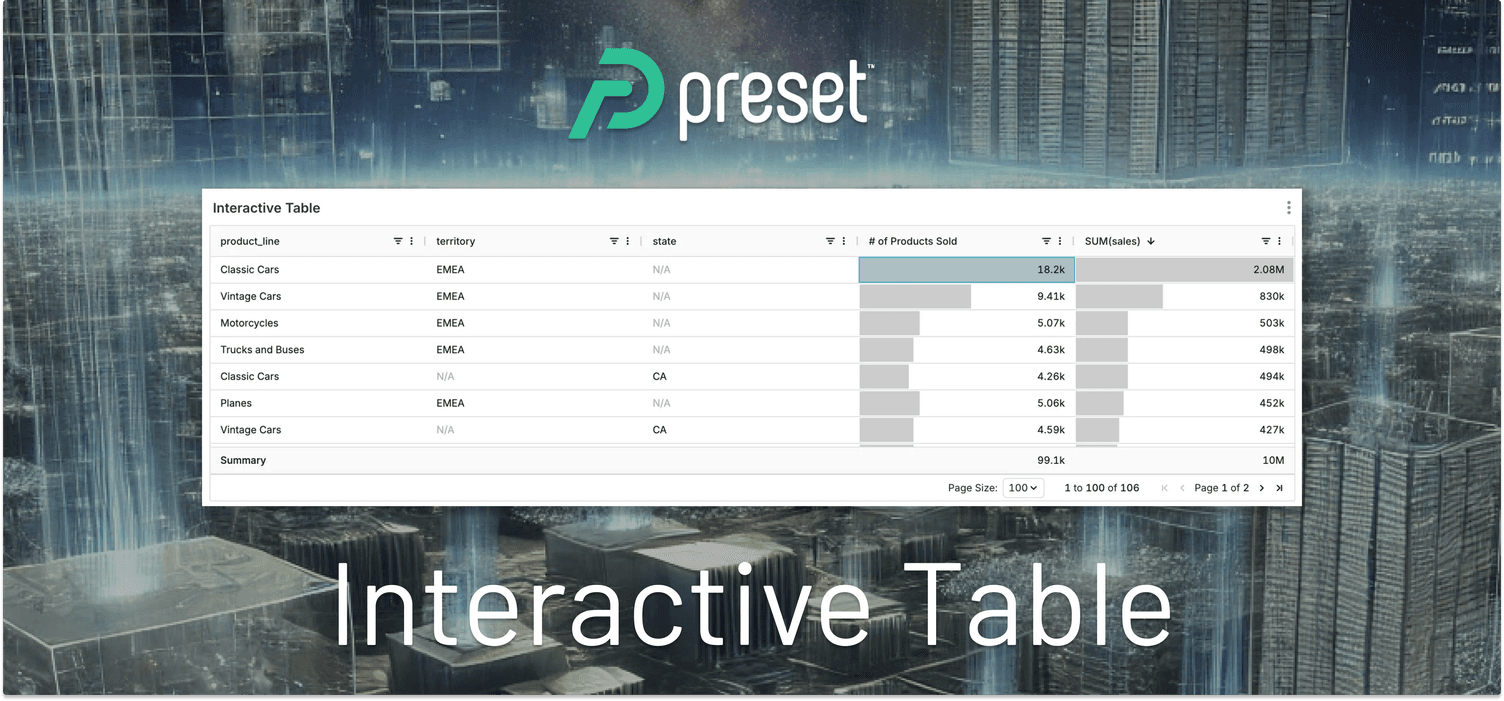
Introducing Preset's Interactive Table: A Powerful New Way to Explore Your Data
Introducing Preset's Interactive Table: A Powerful New Way to Explore Your Data
We're excited to announce the launch of Preset’s new Interactive Table, a powerful new table visualization in Preset's enterprise offering of Apache Superset. This new capability significantly evolves how users can explore, analyze, and interact with their tabular data, bringing enterprise-grade features to complement Superset's existing table visualization options.
Raising the Bar for Table Visualizations
Data analysis often starts with a simple question, "What's in my data?" Tables are fundamental to answering this question, and exploration demands more than just rows and columns. The new Interactive Table transforms the experience into a dynamic analysis tool, powered under the hood by AG Grid (Enterprise Edition) technology.
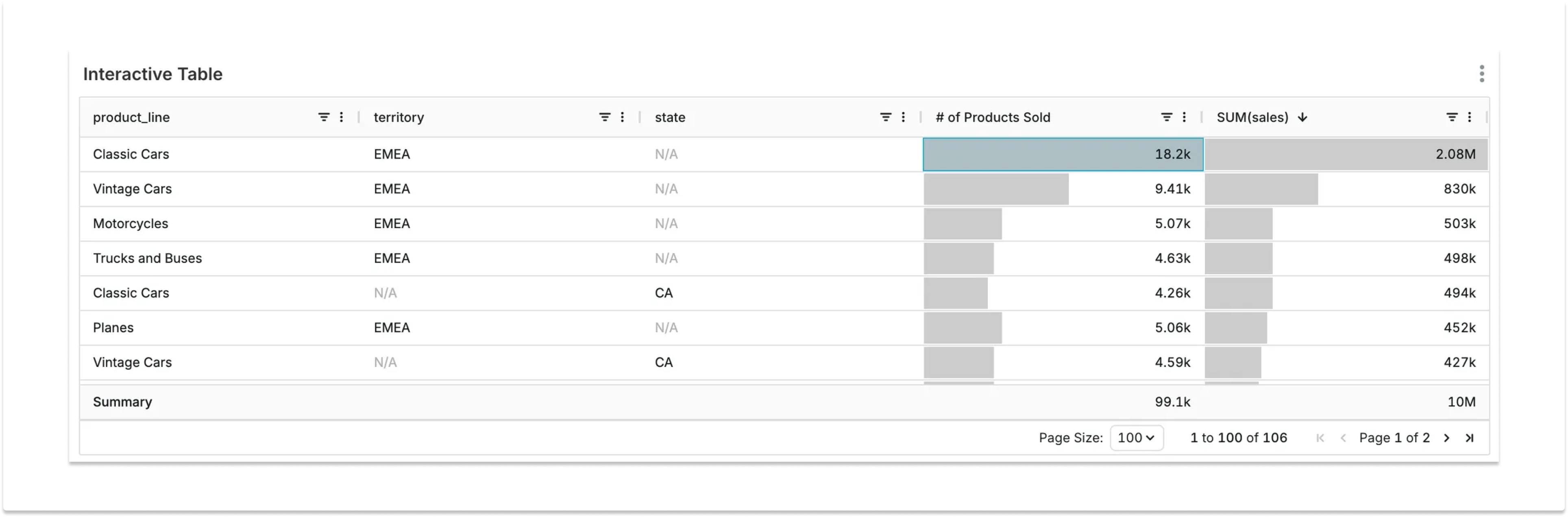
Key Capabilities
Interactive Table brings a comprehensive suite of features designed to enhance your data exploration experience:
-
Advanced Filtering: Quickly find exactly what you're looking for with powerful filtering capabilities. You can filter on specific columns, and have the ability to use “AND” or “OR” filters as well!
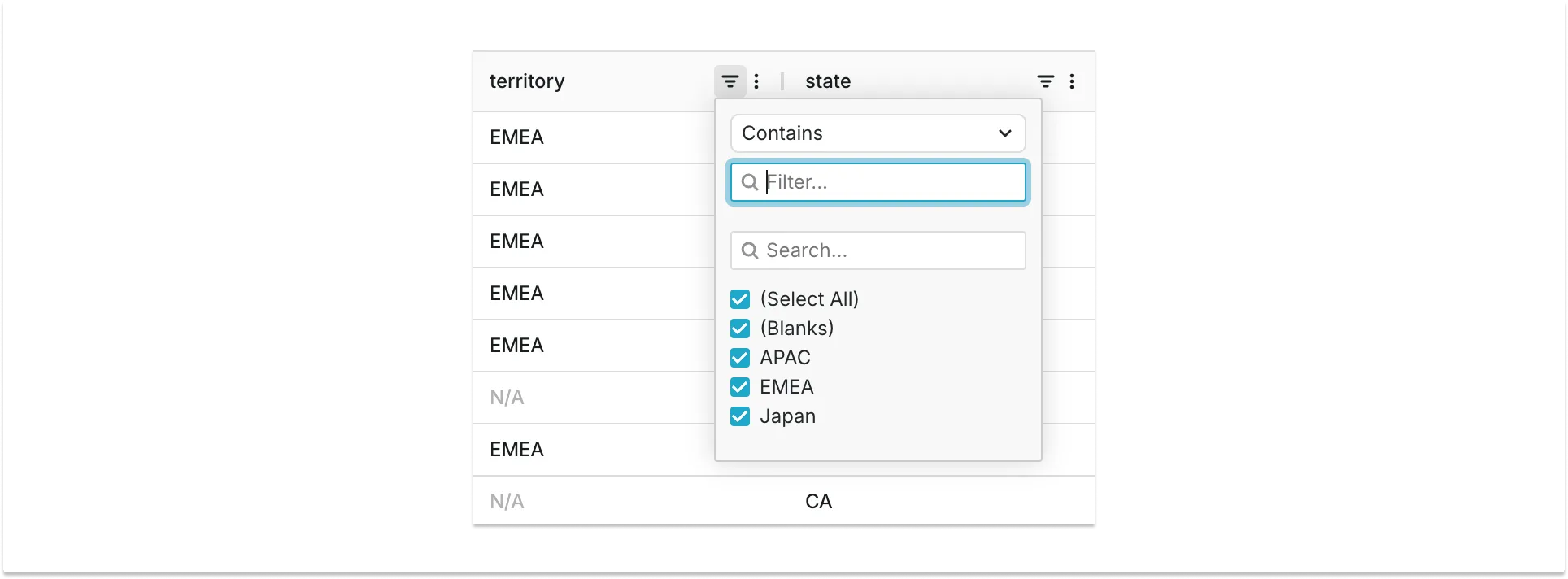
-
Flexible Aggregations: Summarize your data dynamically with a wide range of aggregation options
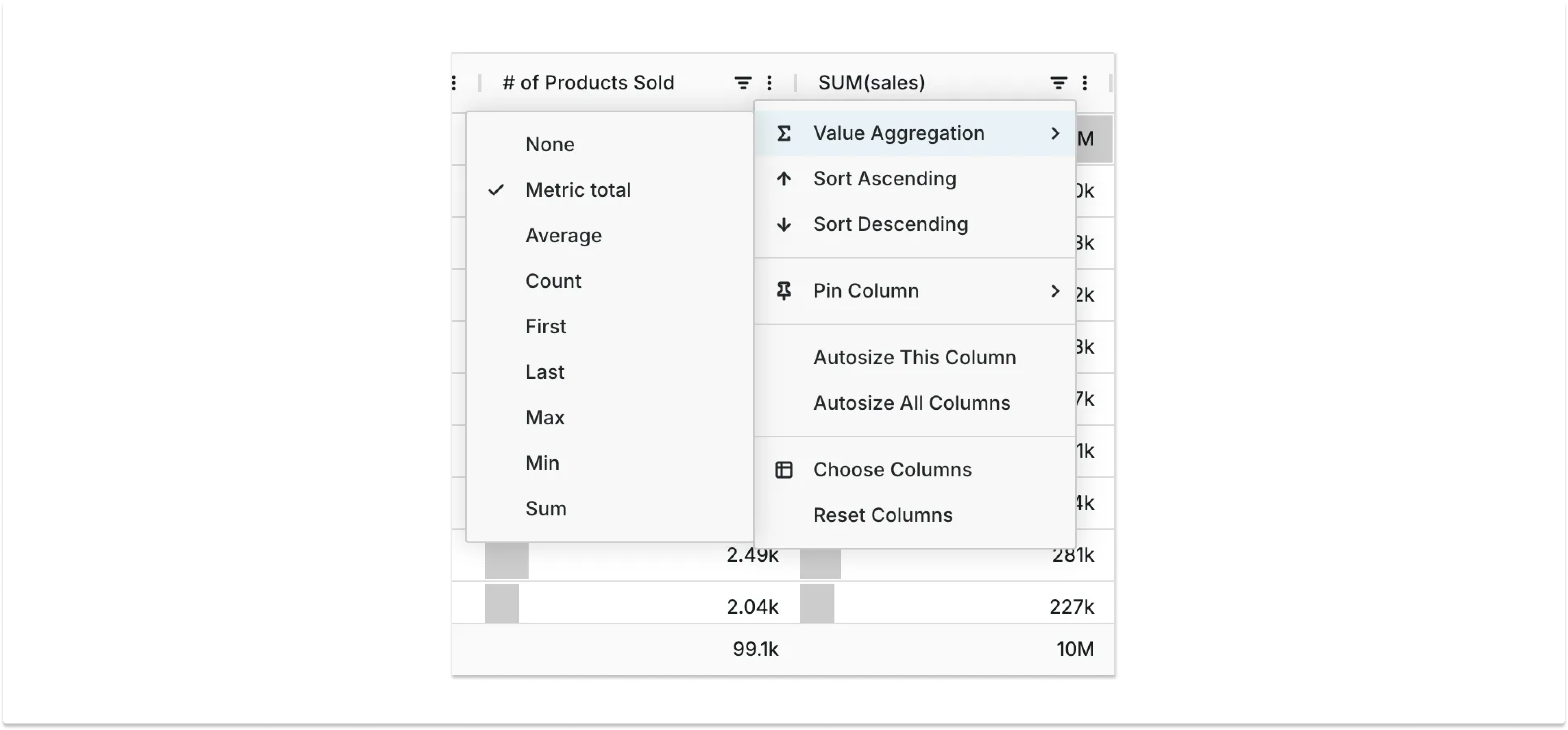
-
Seamless Data Transfer: Copy and paste data effortlessly between your table and other applications, and export sections to CSV and Excel
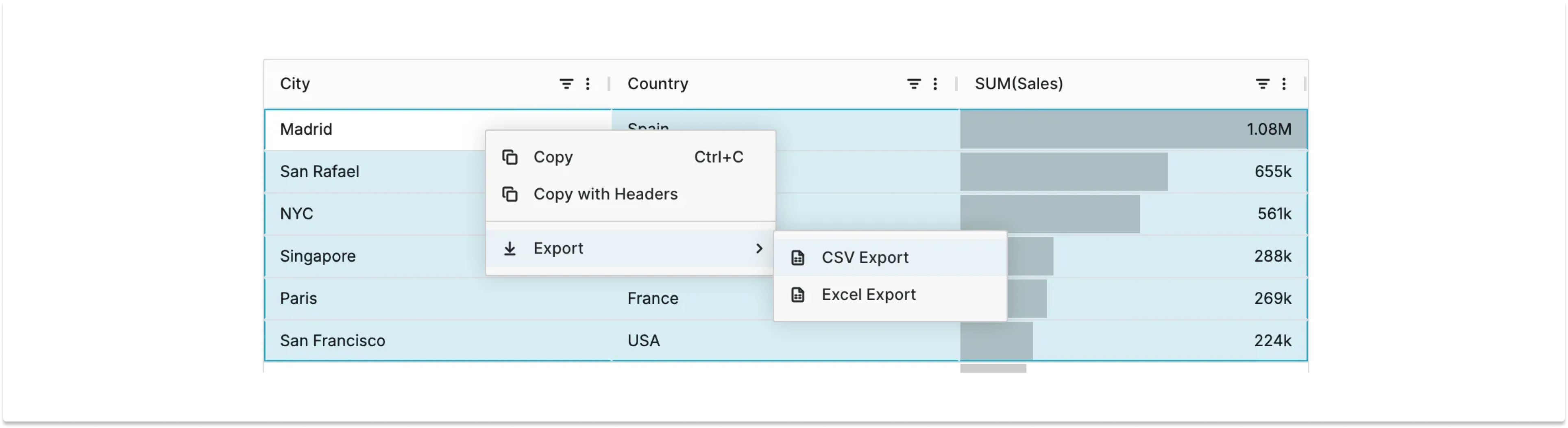
-
Enterprise Performance: Handle large datasets smoothly with optimized performance
-
Large dataset support: Display large datasets with sophisticated server-side pagination
-
Easy column adjustments: You can rearrange, resize, and pin the columns in your table, or well quickly auto-size and sort your columns
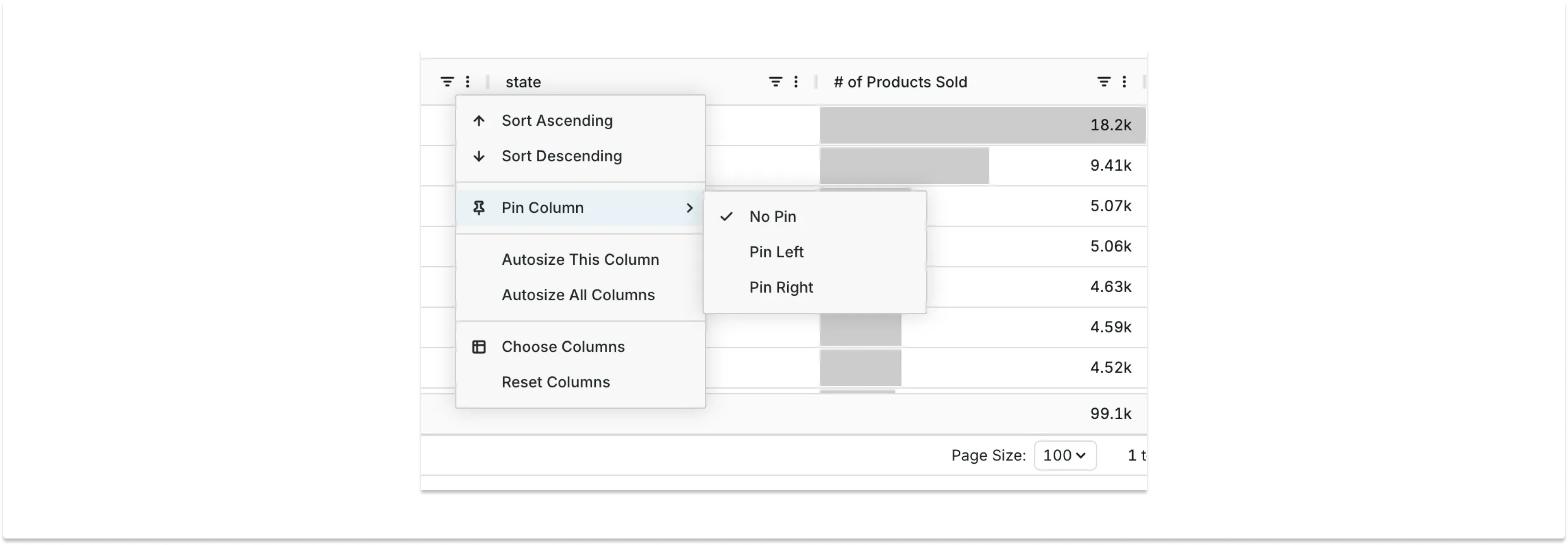
Transitioning existing Tables
Interactive Table joins Preset's visualization family as a suitable replacement for your existing Table visualizations. It offers the same “Aggregate” and “Raw Records” modes, and supports all the operations you’re used to including time shift comparison, conditional coloring, and drilling operations when placed in dashboards. To transition your existing Tables to the new Interactive Table, you simply edit the chart in the chart editor, then select the “Interactive Table” icon.
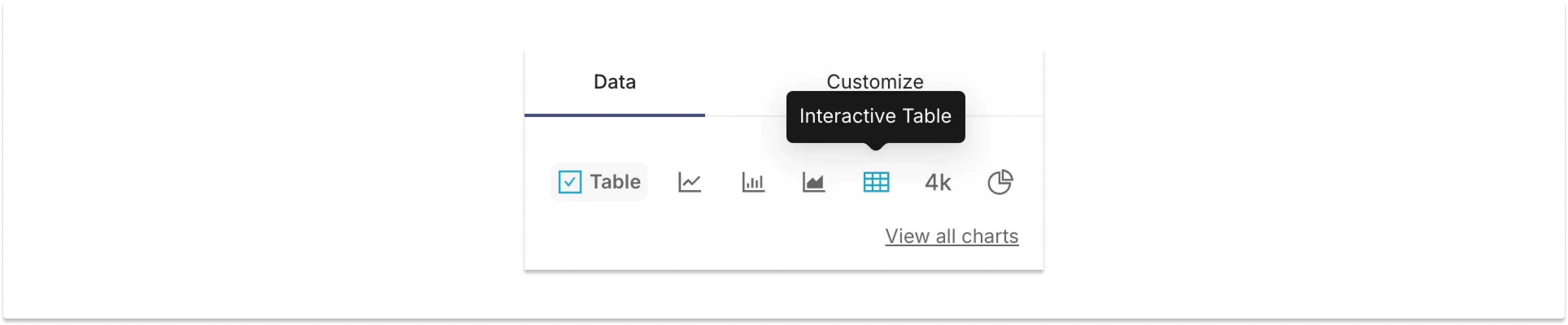
Once you click “Update Chart” below the control panel, you’ll be all set.
Looking Forward
The launch of Interactive Table represents our ongoing commitment to providing enterprise-grade data exploration capabilities while maintaining the intuitive experience that Preset and Apache Superset users love. We're excited to see how our users leverage these new capabilities to uncover deeper insights from their data.
AG Grid provides a solid, trusted, and extensible foundation to data Tables. It supports myriad features, and you can expect (or request!) to see more of its features making their way into Preset in the near future. And what about Pivot Tables, you ask? Stay tuned… this is only the beginning.
About Preset
Preset enhances Apache Superset with multiple workspace deployments, enterprise-ready features, worry-free upgrades, automatic scaling, and enhanced security and support. With the addition of Interactive Table, we continue to expand the capabilities available to data teams while maintaining a firm commitment and ongoing contributions to the open-source Apache Superset.