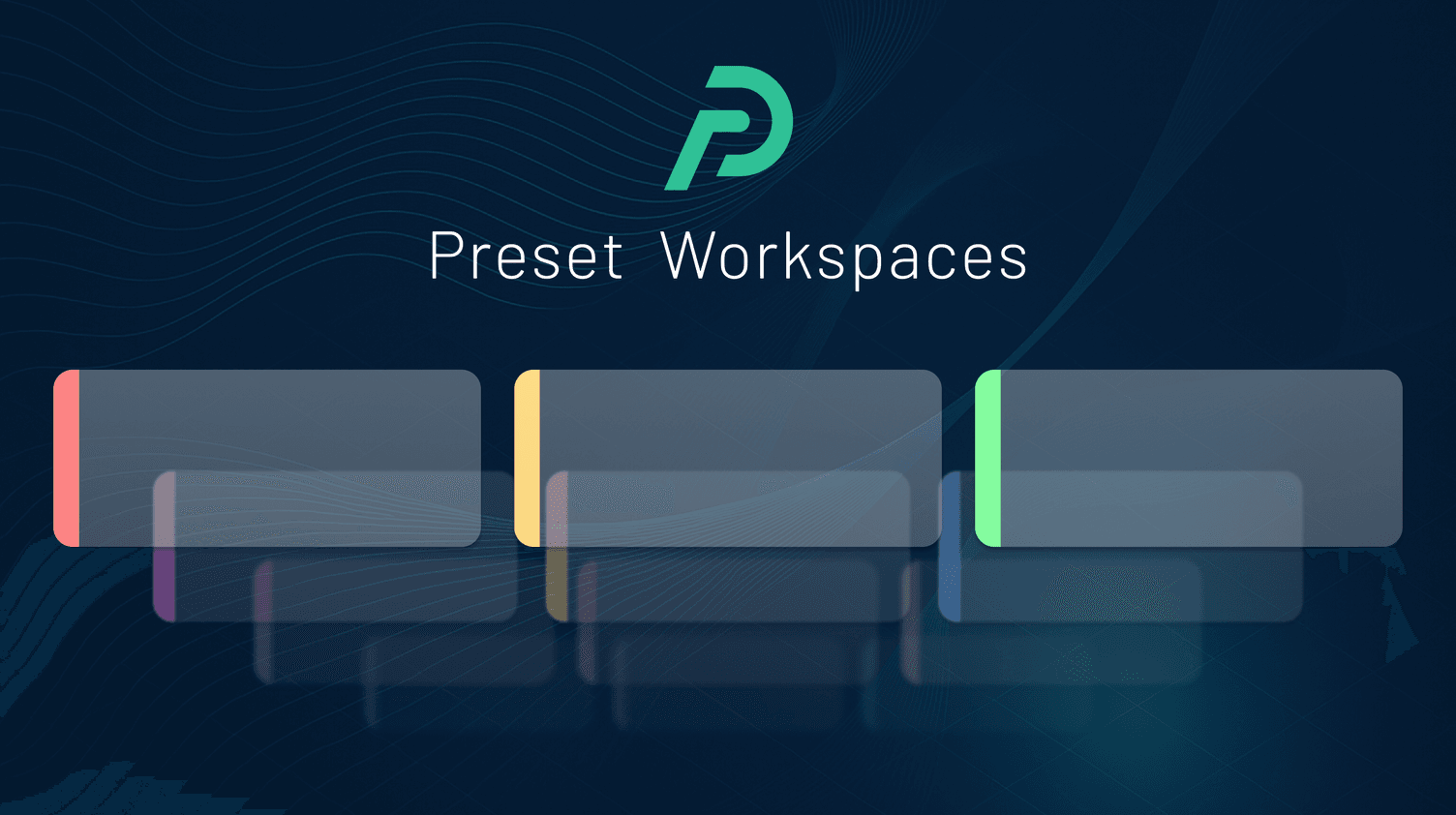
Preset Workspaces and Why You Need Them
Apache Superset makes it easy to explore, visualize, and share data — and Preset brings that power to teams and organizations in a managed cloud experience. While Preset offers many advantages compared to off-the shelf Superset, one of the most versatile and strategic features of Preset is the ability to have multiple Workspaces, each with its own Superset instance.
Whether you're scaling your internal analytics, powering data products for customers, or working across geographies, multiple Workspaces can provide the separation, control, and flexibility you need. Let’s look at some common use cases.
Reselling and Embedded Use Cases
Many data-driven companies are turning their internal analytics into external products. If you're reselling insights, embedding dashboards for clients, or delivering data-as-a-service, it’s essential to keep each customer’s experience (and access) isolated and secure.
With multiple Workspaces, you can:
- Spin up dedicated Superset environments for each client.
- Customize dashboards, branding, and access rules per Workspace.
- Avoid the complexity and risk of multi-tenant data access policies inside a single Superset instance.
This setup ensures data isolation and lets you scale your offering cleanly as your customer base grows.
Development, Staging, and Production Workflows
Software teams wouldn't deploy code without a testing environment. Why should your analytics stack be any different?
With separate Workspaces for dev, stage, and prod, your team can:
- Develop and test dashboards, datasets, and charts in a non-production environment.
- Use the Preset CLI to move assets across Workspaces via version control.
- Safely iterate on data models and visualizations without risking interruptions to your live dashboards.
This is especially useful for teams working in CI/CD environments or collaborating on Superset as part of a broader data product. If you’re looking to do this, you can read this blog for more information on the approach.
Team-Based Access Control
In large organizations — especially in enterprises or governments — different departments often work with different data, different goals, and different people.
Multiple Workspaces (using Preset’s additional layer of Data Access Roles) offers you the ability to:
- Separate workspaces by department (e.g., Finance, HR, Operations, Engineering, etc.).
- Keep data access and governance policies clear and enforceable.
- Allow teams to work autonomously, with their own assets and users.
This helps maintain order and accountability as Superset adoption grows across the organization.
Regional Deployment for Compliance and Performance
If your company operates internationally, you may need to deploy Superset closer to your end users or data sources — whether for performance, data residency, or regulatory compliance.
With Preset Workspaces:
- You can choose the region where each Workspace runs.
- Keep data local to comply with regulations like GDPR.
- Improve load times and responsiveness for distributed teams or customers.
It's a smart way to respect compliance boundaries while ensuring a smooth user experience.
Scale with Confidence
Whether you're a fast-moving startup or a data-driven enterprise, the ability to create and manage multiple Workspaces unlocks new levels of flexibility and control. Multiple workspaces are available on Preset’s Professional and Enterprise plans, along with advanced features like SSO, API access, role-based permissions, and more. You can learn more on our pricing page or Talk to an Expert to learn how multiple Workspaces can power your next phase of growth.